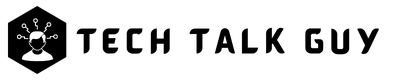As a social media platform with over a billion active users, Instagram is an excellent marketing tool for businesses of all sizes. However, the platform only allows users to include one clickable link in their bio, which can be limiting for those who want to direct users to multiple pages or products. In this article, we’ll show you how to add multiple links to your Instagram bio using Linktree and other alternative tools and provide practical tips for maximizing the benefits of clickable links in your Instagram bio.
Bridging the gap between Instagram and your website or other social media platforms has never been easier. With the help of Linktree and other alternative tools, you can add multiple clickable links to your Instagram bio, directing users to specific pages, products, or other social media channels.
Using Linktree to Add Multiple Links to Your Instagram Bio
What is Linktree?
Linktree is a free tool that allows you to create a clickable landing page with multiple links, which you can then add to your Instagram bio. It’s a simple and efficient way to direct users to different pages, such as your website, blog, social media profiles, or specific products or services.
How to set up a Linktree account
To get started with Linktree, follow these steps:
- Go to the Linktree website and sign up for a free account using your Instagram credentials.
- Customize your Linktree page by choosing a theme, adding your logo or profile picture, and adding links to the pages you want to feature.
- Save your changes and copy the Linktree URL.
How to add links to your Linktree account
Once you have set up your Linktree account, you can start adding links to your page:
- Click the “Add Link” button on your Linktree dashboard.
- Choose the type of button you want to add (e.g., a URL link, an email link, a phone number, a file upload, or a PayPal button).
- Enter the details for your link, such as the title, URL, and description.
- Save your changes and repeat the process to add more links.
How to add your Linktree to your Instagram bio
After you have created your Linktree page and added the links you want to feature, you can add it to your Instagram bio:
- Open the Instagram app and go to your profile.
- Tap “Edit Profile” then tap on “Add Links” and “Add External Link“
- Now paste the Linktree URL into the “URL” field.
- Save your changes, and your Linktree page will be live in your Instagram bio!
Top 5 Alternative Tools for Adding Multiple Links to Your Instagram Bio
If Linktree is not your cup of tea, you can use alternative tools to add multiple clickable links to your Instagram bio:
1. Campsite
Campsite is another free tool that lets you create a clickable landing page with multiple links. It’s similar to Linktree but offers more customization options and analytics.
2. Lnk.Bio
Lnk.Bio is a free tool that allows you to create a landing page with multiple links, much like Linktree. However, it offers fewer customization options and analytics.
3. ContactInBio
ContactInBio is a paid tool that lets you create a clickable landing page with multiple links, as well as contact forms, email marketing tools, and more.
4. Milkshake
Milkshake is a mobile app that allows you to create a simple website with multiple links. You can choose from a variety of templates and customize your page with images and text.
5. Shorby
Shorby is a paid tool that lets you create a landing page with multiple links, as well as social media icons, messengers, and more. It’s more expensive than other tools but offers a wider range of features.
Tips for Maximizing the Benefits of Multiple Links in Your Instagram Bio
Prioritize links based on their relevance to your business
When adding links to your Instagram bio, prioritize those that are most relevant to your business or your current marketing campaign. You want to make it easy for users to find what they’re looking for, without overwhelming them with too many options.
Keep your Linktree updated and organized
Make sure to update your Linktree page regularly and keep it organized. This will help users find what they’re looking for quickly and easily. Use clear titles and descriptions for each link, and consider grouping related links together.
Use eye-catching graphics and calls to action
To grab users’ attention, use eye-catching graphics or icons for each link and include clear calls to action. For example, you could use a “Shop Now” button for your online store or a “Subscribe” button for your newsletter.
Track your Linktree analytics
Most link management tools, including Linktree, Campsite, and Lnk.Bio, offer analytics that allows you to track the performance of each link. Use these analytics to see which links are getting the most clicks and adjust your Linktree accordingly.
Frequently Asked Questions
Instagram only allows you to add one clickable link to your bio. However, by using a tool like Linktree or one of its alternatives, you can create a clickable landing page with multiple links and add it to your bio.
Most link management tools, including Linktree, Campsite, and Lnk.Bio, offer a free version with basic features. However, if you want more customization options, analytics, or other advanced features, you may need to upgrade to a paid plan.
Yes, most link management tools offer a range of customization options, including the ability to change the background, font, and color scheme, and add your logo or profile picture.
Most link management tools offer analytics that allows you to track the performance of each link, including the number of clicks, unique visitors, and other metrics. You can use this data to adjust your page and optimize its performance.
Unfortunately, Instagram does not allow clickable links in posts or stories, except for verified accounts or those with over 10,000 followers. However, you can use Instagram’s swipe-up feature in stories to link to external content, as long as you meet the eligibility requirements.
Conclusion
Adding multiple links to your Instagram bio is a great way to increase engagement, drive traffic to your website or other social media channels, and make it easier for users to find what they’re looking for. With the help of Linktree or other alternative tools, you can create a clickable landing page with multiple links and add it to your Instagram bio in minutes. Just remember to prioritize relevant links, keep your page organized, and use eye-catching graphics and calls to action to maximize the benefits.