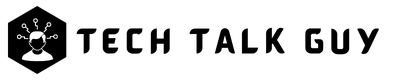PlayerUnknown’s Battlegrounds or PUBG is a popular online multiplayer battle royale game that has gained massive popularity. The game requires precision, quick reflexes, and accurate aim to survive and emerge as a winner. ADS sensitivity is an important aspect of the game that every player should understand. This article will help you understand what is ADS sensitivity in PUBG and how to adjust it for better gameplay.
What is ADS Sensitivity in PUBG?
ADS stands for Aim Down Sights, and sensitivity refers to the speed at which your crosshair moves when aiming down sights. ADS sensitivity is a crucial aspect of PUBG as it affects the player’s accuracy and precision while aiming. The sensitivity setting determines how much you need to move your mouse to make the crosshair move. A higher ADS sensitivity means the crosshair will move faster, and a lower sensitivity means it will move slower.
How to Adjust ADS Sensitivity in PUBG?
Adjusting ADS sensitivity is a personal preference, and there is no universal setting that works for everyone. However, there are some general guidelines that you can follow to adjust ADS sensitivity for better gameplay.
- Step 1: Open the game settings and go to the ‘Sensitivity’ tab.
- Step 2: Scroll down to the ‘Targeting Sensitivity’ section and adjust the ADS sensitivity slider to your preference.
- Step 3: Try out different sensitivity settings and see which one works best for you.
- Step 4: Fine-tune the sensitivity by adjusting the ‘Scope Sensitivity’ slider for each weapon separately.
- Step 5: Practice with your new sensitivity settings to get used to them.
Factors Affecting ADS Sensitivity in PUBG
There are various factors that can affect ADS sensitivity in PUBG. Here are some of them:
- Mouse DPI: Mouse DPI (Dots Per Inch) is the sensitivity of your mouse. Higher DPI means faster cursor movement, and lower DPI means slower cursor movement. It is recommended to use a lower DPI for better accuracy and precision.
- Mousepad: A smooth and large mousepad allows for better mouse movement, which is crucial for accurate aim.
- In-game settings: In-game settings such as graphics quality, resolution, and FOV (Field of View) can affect ADS sensitivity. It is recommended to adjust these settings according to your hardware capabilities.
- Player’s playstyle: The player’s playstyle and preferences can also affect ADS sensitivity. Some players prefer high sensitivity for quick movements, while others prefer low sensitivity for better accuracy.
FAQs
The default ADS sensitivity in PUBG is 50.
There is no universal ADS sensitivity setting that works for everyone. It is recommended to try out different sensitivity settings and find the one that works best for you.
ADS sensitivity affects the player’s accuracy and precision while aiming. A higher sensitivity means faster crosshair movement, which can be useful for quick movements. A lower sensitivity means slower crosshair movement, which can be useful for better accuracy.
Conclusion
Understanding ADS sensitivity is crucial for every PUBG player who wants to improve their gameplay. Adjusting ADS sensitivity to your preference can significantly improve your accuracy and precision while aiming. Follow the guidelines mentioned in this article and try out different sensitivity settings to find the one that works best for you. Remember, it’s all about personal preference, so don’t be afraid to experiment with different settings until you find the perfect balance for your play style. With the right ADS sensitivity, you can increase your chances of surviving and winning the game.
In conclusion, ADS sensitivity is an essential aspect of PUBG that every player should understand. By adjusting your ADS sensitivity settings, you can improve your accuracy and precision while aiming and increase your chances of winning. Remember to take into account factors like mouse DPI, mousepad, and in-game settings when adjusting your sensitivity. Don’t be afraid to experiment until you find the perfect settings for you. With practice and patience, you’ll be able to master the game and become a PUBG champion!