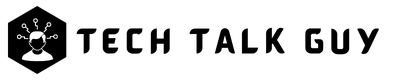Chrome OS users, it’s time to update your devices! Google has recently rolled out the Chrome OS 111 update, and it comes with exciting new features that will enhance your Chromebook experience.
One of the most anticipated features is the Fast Pair capability for Chromebooks. This feature allows you to quickly and easily pair your Bluetooth devices with your Chromebook. Simply turn on your Bluetooth device, and your Chromebook will automatically detect it and prompt you to pair. No more tedious pairing processes!
Aside from Fast Pair, Chrome OS 111 also brings other improvements, including:
- A new camera app with more features: Chromebook users can now enjoy more advanced camera controls, such as zooming, adjusting the exposure, and more.
- Enhanced Clipboard: You can now store up to five items in your clipboard and access them by pressing the Launcher key + V.
- More customization options for the shelf: You can now choose to show or hide app icons on your shelf, depending on your preference.
- Improvements to Tote: Tote is a feature that allows you to quickly access your recently used files and apps. With Chrome OS 111, Tote now supports more file types, making it even more useful.
To update your Chromebook to Chrome OS 111, simply go to Settings > About Chrome OS > Check for updates. Once the update is installed, you can start enjoying these new features right away.
Overall, the Chrome OS 111 update brings some exciting improvements that will make your Chromebook even more user-friendly and efficient. With the addition of Fast Pair, pairing your Bluetooth devices with your Chromebook has never been easier. So go ahead and update your device to Chrome OS 111 now!