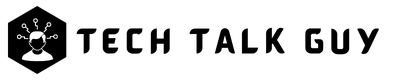Instagram is a popular social media platform that allows users to share photos and videos, connect with friends and family, and discover new content. However, for some users, the platform may no longer be meeting their needs or they may have concerns about privacy and personal information. This article will provide a step-by-step guide on how to delete an Instagram account. Before proceeding, it is important to consider the reasons for wanting to delete the account and to take any necessary pre-deletion steps. The article will also cover what happens after an account is deleted, and tips on how to maintain a healthy social media balance.
Reasons for Deleting an Instagram Account
There are several reasons why someone may want to delete their Instagram account. Some common reasons include:
- Privacy concerns: With the constant sharing of personal information and photos on social media, some users may be concerned about their data being compromised or misused.
- Social media addiction: Spending too much time on social media can be detrimental to mental health and well-being. Some users may choose to delete their account in order to reduce their dependence on the platform.
- Dissatisfaction with the platform: Changes in Instagram’s policies or features may not align with a user’s preferences, leading them to lose interest in the platform.
- Cyberbullying: Harassment and bullying on social media can be a major issue, and some users may choose to delete their account in order to avoid these negative interactions.
- Branding or Business: Businesses may decide to delete their account if they have changed their branding strategy, or if they are not getting the desired results.
It’s important to note that deleting an Instagram account is a permanent action and should be carefully considered before proceeding.
Pre-Deletion Steps
Before deleting an Instagram account, there are a few important steps that should be taken to ensure that all important information and data is saved and that the account is fully deactivated.
These steps include:
- Download a copy of your data: Instagram allows users to download a copy of their data, including photos, videos, and messages. This can be done through the app or website by going to “Settings” > “Privacy and Security” > “Download Data”.
- Remove personal information: Review and delete any personal information, such as your bio, website, or contact information, that you don’t want to be publicly visible after deleting your account.
- Back up important photos and videos: Save any important photos or videos that you don’t want to lose by downloading them to your device or by transferring them to another platform.
- Remove Instagram from your connected apps: If you have connected Instagram to other apps or services, such as Facebook or Spotify, make sure to disconnect it so that the account is fully deactivated.
- Notify your followers: If you have a significant following, consider notifying them of your decision to delete your account, so that they can save your contact information.
By following these pre-deletion steps, you can ensure that your personal information and data is protected and that your account is fully deactivated before deletion.
How to Delete the Instagram Account on Phone
Deleting an Instagram account through the app is a quick and easy process. However, it’s important to remember that this action is permanent and cannot be undone. Here’s a step by step guide on how to delete your Instagram account via the app:
- Open the Instagram app on your device and log in to your account.
- Tap on the three horizontal lines in the top right corner of the screen.
- Scroll down and tap on “Settings”
- Tap on “Account”
- Scroll down and tap on “Delete Account”
- Again tap on “Delete Account”
- After tap Delete Account you see a pop up screen, agin tap “Continue Deleting Account”
- Select the reason why you want to delete your account from the dropdown menu.
- Re-enter your password.
- Tap on “Delete my account”
- Confirm your decision by clicking on “Yes, delete my account”
By following these steps, you can successfully delete your Instagram account through the app. Remember that this action is permanent and cannot be undone, so it’s important to be certain that you want to delete your account before proceeding.
How to Delete the Instagram Account on Computer
Deleting an Instagram account is a permanent action, so it’s important to be certain that you want to delete your account before proceeding. If you are sure that you want to delete your account, follow these steps:
- Go to the Delete Your Account page by logging into your account from a web browser and going to the following link: https://www.instagram.com/accounts/remove/request/permanent/
- Select a reason for why you’re deleting your account from the dropdown menu.
- Re-enter your password.
- Solve the captcha.
- Click or tap on “Delete my account”
By following these steps, you can successfully delete your Instagram account.
After Deletion
Once an Instagram account is deleted, it is permanently removed from the platform and cannot be reactivated. This means that all content, including photos, videos, and messages, will be permanently deleted, and any followers and interactions associated with the account will also be lost.
It’s important to note that it can take up to 30 days for Instagram to fully delete an account, and during this time, the account may still be visible on the platform. After this time period, the account and all associated data will be permanently removed.
It’s also important to note that if you have connected Instagram to other apps or services, such as Facebook or Spotify, these connections will also be deleted, and you will need to reconnect them if you wish to use them again.
Conclusion
Deleting an Instagram account is a permanent action that should be carefully considered before proceeding. In this article, we have discussed common reasons for wanting to delete an account, such as privacy concerns and social media addiction, as well as important pre-deletion steps that should be taken to ensure that all important information and data is saved. We have also provided a step-by-step guide on how to delete an Instagram account and what happens after an account is deleted.
If you are considering deleting your Instagram account, it’s important to weigh the pros and cons and to consider alternative options, such as deactivating your account temporarily instead of permanently deleting it. Moreover, reducing the addiction of social media and engaging in activities that make you happy and fulfilled can help you maintain a healthy social media balance.