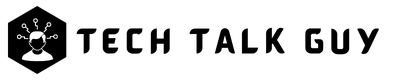Social media has revolutionized the way we interact with the world around us. With the emergence of platforms like Instagram, we have access to a wide range of content that we can enjoy and share with our friends and family. One of the most popular features of Instagram is the Reels feature, which allows users to create short videos and share them with their followers.
In this article, we’ll explore the various methods you can use to download Instagram Reels, along with some best practices to keep in mind.
What are Instagram Reels
Instagram Reels are short, up to one-minute videos that users can create and share with their followers. Reels are similar to TikTok videos and can include music, effects, and filters. The Reels feature was launched in August 2020 and has quickly gained popularity among Instagram users.
Why Download Instagram Reels
Downloading Instagram Reels can be useful for a number of reasons. For example, if you find a Reel that you particularly enjoy, you may want to save it to your phone so that you can watch it later. Similarly, if you’re a content creator, you may want to download your own Reels so that you can use them on other platforms, such as YouTube.
Methods for Downloading Instagram Reels
There are two primary methods for downloading Instagram Reels: using Instagram’s secret download feature, and using a third-party app.
Method 1: Download Instagram Reels Without a Downloader
Instagram has a secret download feature that allows users to save any Instagram reel to their phones. Most of Instagram users don’t know about this secret feature.
Here’s how you can use Instagram’s built-in download feature:
- Open the Instagram app and navigate to the Reel you want to download.
- Tap the share icon on the right side of the Reel.

- Tap on “Add reel to your story” from the pop-up page.
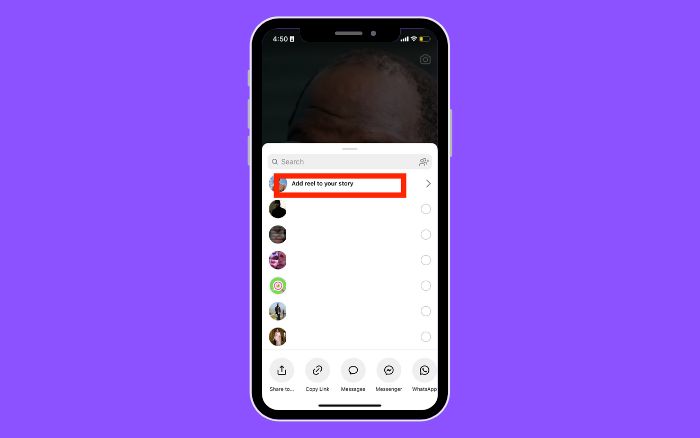
- Now, adjust the video on your screen.
- Tap the three dots icon in the top-right corner of the Reel.
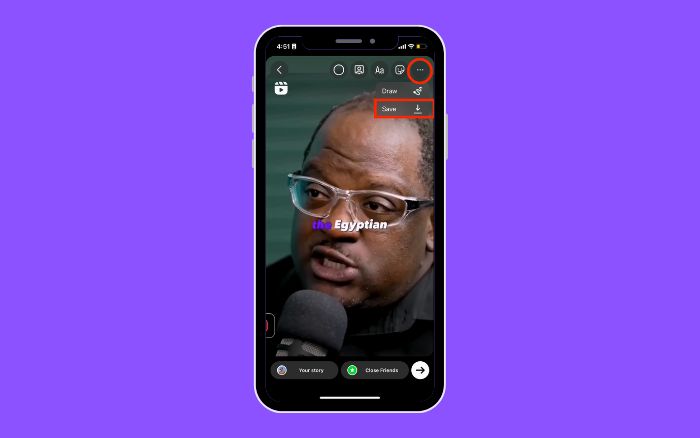
- Select “Save” from the options that appear, and wait for the Reel to download to your phone.
- Now check your phone’s gallery to find the downloaded reel.
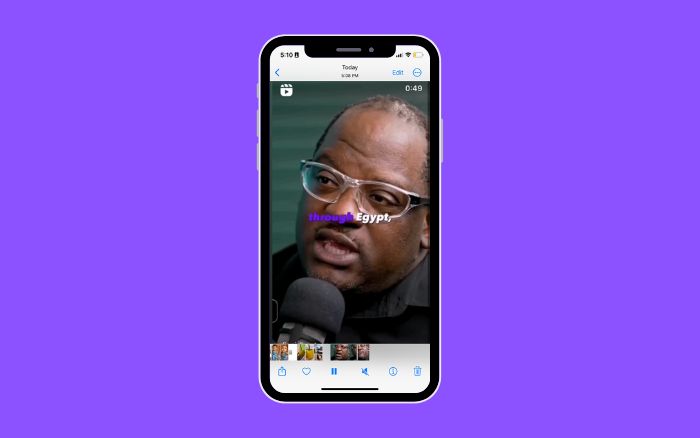
Method 2: Download Instagram Reels Using a Third-Party Website
There are many third-party apps and websites available that allow you to download Instagram Reels.
Here are the top three Instagram Reels and Video Downloaders:
1. Saveinsta.app
This website claims to allow users to download Instagram Reels, videos, and photos. To download a Reel, simply copy the Reel’s link from Instagram and paste it into the website’s search bar. Then click the “Download” button and the Reel will be saved to your device.
2. Fasted.app
This website also claims to let users download Instagram Reels, videos, and photos. To download a Reel, users need to copy the Reel’s link and paste it into the website’s search bar. Then click the “Download” button and the Reel will be saved to your device.
3. Snapinsta.app
This website claims to allow users to download Instagram Reels, videos, and photos. To download a Reel, users need to copy the Reel’s link and paste it into the website’s search bar. Then click the “Download” button and the Reel will be saved to your device.
It is important to note that using third-party websites to download Instagram Reels can potentially harm your device with malware or compromise your Instagram account with phishing scams. Therefore, it is recommended to download Instagram Reels through the official Instagram app, as mentioned earlier in this conversation.
Frequently Asked Questions
It depends on the content you’re downloading and how you plan to use it. If the Reel you’re downloading is copyrighted and you don’t have permission to use it, downloading it may be illegal. Make sure to respect copyright laws and only download content that you’re authorized to use, or that falls under fair use or the public domain.
Yes, Instagram now has a built-in download feature that allows users to download Reels directly from the app. Follow the steps above to download Instagram Reels without a downloader.
Conclusion
Downloading Instagram Reels can be a useful way to save and share content that you enjoy. Whether you’re using Instagram’s built-in download feature or a third-party app, it’s important to follow best practices to ensure that you’re staying safe and legal. By keeping these tips in mind, you can enjoy all the benefits of Instagram Reels while protecting yourself and your device.