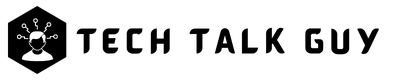Are you looking for a way to watch your favorite live sports and TV shows without breaking the bank? Look no further than FuboTV’s free trial. With FuboTV, you can enjoy live streaming of popular sports events and TV shows from around the world. In this article, we’ll show you how to sign up for FuboTV’s free trial, FuboTV plans and pricing, and how to cancel it if you decide it’s not for you.
What is FuboTV?
FuboTV is an online streaming service that offers live sports and TV shows. It’s a popular alternative to cable TV and satellite providers. With FuboTV, you can watch live games and events from the NFL, NBA, MLB, NHL, MLS, and more. You can also watch TV shows from popular channels like NBC, ABC, FOX, CBS, and many more. One of the best things about FuboTV is that it offers a free trial period, so you can try it out before committing to a subscription.
FuboTV Free Trial: How to Sign Up
FuboTV offers a 7-day free trial. Here are the steps you need to follow to sign up for FuboTV free trial:
- Go to the FuboTV website and I suggest don’t click on the first “Start Free Trial” button you see.
- Scroll down below and you see FuboTV’s plans and pricing list, (FuboTV offers different packages that include different channels and features).
- Once you’ve chosen your plan, now click on “Start Free Trial” bottom of the plan.
- Enter your email address and create a password.
- Enter your payment information to checkout. You won’t be charged until the end of the trial period, but you’ll need to provide payment information to sign up.
- Start watching! Once you’ve signed up, you can start streaming live sports and TV shows on your favorite device.
During the trial period, you’ll have access to all the features and channels included in the package you chose. You can watch on up to two devices at the same time, so you can share your account with someone else in your household.
FuboTV Plans and Pricing
FuboTV offers several different plans, each with a different selection of channels and features.
Here are the current plans and prices:
- Pro Plan: $74.99/mo, includes 149 channels, 1,000 hours of cloud DVR storage, and the ability to stream on 10 screens at once.
- Elite Plan: $84.99/mo, includes 211 channels and 130+ events in 4K, plus Fubo Extra – 51 more channels, 1000 hours of cloud DVR storage, and the ability to stream on 10 screens at once.
- Premier Plan: $94.99/mo, includes 220 channels – 130+ events in 4K, Fubo Extra – 51 more channels, and SHOWTIME – live and on-demand, plus an additional 1,000 hours of cloud DVR storage and the ability to stream on 10 screens at once.
- Latino Plan: $24.99/mo, includes 47 channels and 100+ sporting events, plus additional Spanish-language channels, 250 hours of cloud DVR storage, and the ability to stream on 2 screens at once.
It’s important to note that these prices are subject to change, and some channels may not be available in all areas.
How to Cancel FuboTV Free Trial
If you decide that FuboTV is not for you, you can cancel your free trial before the end of the trial period to avoid being charged.
Here’s how:
- Go to the FuboTV website and log in to your account.
- Click on your profile picture in the top right corner of the screen.
- Click on “My Account” and then “Subscriptions.“
- Click on “Cancel Subscription” and follow the prompts to confirm your cancellation.
If you cancel your subscription before the end of the trial period, you won’t be charged. If you forget to cancel and you’re charged, you can still cancel and get a refund within seven days of being charged.
Note: If you cancel FuboTV free trial, you won’t get any free trial next time, you’ll be directly charged the Subscription cost.
Frequently Asked Questions
The FuboTV free trial lasts for seven days.
Yes, you can cancel your FuboTV free trial at any time before the end of the trial period to avoid being charged.
If you forget to cancel your FuboTV free trial before the end of the trial period, you’ll be charged for the first month of the subscription. However, you can still cancel and get a refund within seven days of being charged.
You can stream FuboTV on a variety of devices, including smartphones, tablets, computers, smart TVs, and streaming devices like Roku, Firestick, and Apple TV.
Conclusion
FuboTV is a great option for anyone looking to stream live sports and TV shows. With the free trial period, you can try it out before committing to a subscription. Signing up for the free trial is easy, and you can cancel at any time if you decide it’s not for you. So why not give FuboTV a try and start streaming your favorite sports and TV shows today.