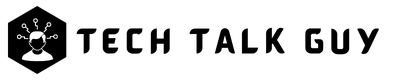Do you ever find yourself constantly texting on WhatsApp, trying to have a conversation with someone, but feeling like you’re talking to a brick wall? Well, what if I told you there was a way to integrate an artificial intelligence (AI) chatbot to enhance your chatting experience? That’s where ChatGPT comes in. ChatGPT is an AI chatbot that can generate human-like responses to any text-based conversation. In this article, we’re going to talk about how you can integrate ChatGPT with WhatsApp to elevate your chatting game. So sit back, relax, and let’s dive into the world of ChatGPT and WhatsApp integration.
What is ChatGPT?
ChatGPT is an AI chatbot that is designed to generate human-like responses to text-based conversations. The purpose of ChatGPT is to help people have more natural and engaging conversations with chatbots, making interactions more seamless and enjoyable.
ChatGPT works by using a machine-learning algorithm called a generative language model. This algorithm is trained on a massive amount of text data, such as books, articles, and online conversations, to learn patterns and context of language usage. Once trained, the model can generate text that is similar to what it has learned.
To generate a response, ChatGPT takes in the user’s input and uses it to predict the most likely response based on the context and patterns it has learned. The response is then generated and presented to the user, creating the illusion of a natural conversation. ChatGPT is constantly learning and improving its responses, making them more accurate and human-like over time.
Why Integrate ChatGPT with WhatsApp?
Integrating ChatGPT with WhatsApp can have several benefits for users, including:
- Automating simple tasks, such as booking appointments or ordering products, allowing for quicker and more efficient communication
- Streamlining customer support and reducing response times for businesses
- Creating more natural and engaging conversations with chatbots
- Improving the accuracy and relevance of responses to user queries
- Adapting responses based on the user’s previous inputs and preferences, creating a more personalized experience
Overall, integrating ChatGPT with WhatsApp can enhance the user experience by automating tasks, creating more engaging conversations, improving the accuracy and relevance of responses, and creating a personalized experience. This can help users feel more connected to the conversation and make interactions with chatbots feel less like talking to a machine and more like talking to a human.
How to Integrate ChatGPT with WhatsApp
Integrating ChatGPT with WhatsApp requires a few steps, but it’s a straightforward process. Here’s how to do it:
Step 1: Choose a ChatGPT provider
First, you need to choose a ChatGPT provider that can integrate with WhatsApp. There are several providers available, including Google’s Dialogflow and IBM’s Watson Assistant.
Step 2: Create a ChatGPT account
Next, create an account with your chosen ChatGPT provider. This will usually require providing some basic information and choosing a pricing plan.
Step 3: Set up a WhatsApp Business account
To integrate ChatGPT with WhatsApp, you’ll need to have a WhatsApp Business account. If you don’t already have one, you can create one for free.
Step 4: Set up a webhook
A webhook is a way for your ChatGPT provider to communicate with your WhatsApp Business account. To set up a webhook, you’ll need to provide your provider with the necessary information, such as your WhatsApp Business account ID.
Step 5: Build your ChatGPT chatbot
Now it’s time to build your ChatGPT chatbot. This will involve setting up intents, defining responses, and training your model to understand different inputs.
Step 6: Test your chatbot
Once your chatbot is built, it’s important to test it thoroughly to ensure it’s working correctly. You can use tools like the WhatsApp Business API Sandbox to test your chatbot in a simulated environment.
That’s it! With these steps, you should be able to integrate ChatGPT with WhatsApp. Keep in mind that some providers may have additional requirements or steps, so be sure to follow their documentation carefully.
In terms of prerequisites, you’ll need to have a basic understanding of programming concepts and APIs. Additionally, some ChatGPT providers may require a higher level of technical expertise, so be sure to choose a provider that aligns with your skill level.
Customizing ChatGPT for WhatsApp
Customizing ChatGPT for WhatsApp involves defining how your chatbot interacts with users. Here are some steps to customize your ChatGPT chatbot for WhatsApp:
- Define your chatbot’s personality: First, decide on the personality and tone of your chatbot. This will help shape the language and style of your chatbot’s responses.
- Define your chatbot’s language: Next, choose the language that your chatbot will use to communicate with users. This should be based on the languages spoken by your target audience.
- Create intents: Intents are the different types of queries that your chatbot can understand. Create a list of intents that your chatbot should be able to handle, such as “book an appointment” or “check order status”.
- Define responses: For each intent, define the responses that your chatbot should give to users. These should be written in the language and style that you defined earlier.
- Train your chatbot: Once you’ve defined your chatbot’s personality, language, intents, and responses, it’s time to train your chatbot. This involves using a dataset of example conversations to teach your chatbot how to respond to different inputs.
In terms of customization options, ChatGPT provides a range of options for customizing the language, tone, and style of your chatbot’s responses. For example, you can choose between formal or informal language, adjust the level of friendliness in your chatbot’s tone, and choose the style of your chatbot’s responses (e.g. concise or detailed).
By customizing your ChatGPT chatbot for WhatsApp, you can create a more personalized and engaging experience for users. This can help build trust and establish a strong connection between users and your chatbot.
Testing ChatGPT with WhatsApp
Testing ChatGPT with WhatsApp is an essential step in ensuring that your chatbot is working correctly and delivering a positive user experience. Here are some steps to test your ChatGPT chatbot with WhatsApp:
- Test your chatbot in a simulated environment: You can use tools like the WhatsApp Business API Sandbox to test your chatbot in a simulated environment. This allows you to simulate user interactions and test your chatbot’s responses.
- Test your chatbot with real users: Once you’ve tested your chatbot in a simulated environment, it’s important to test it with real users. This will allow you to gather feedback and identify any issues or areas for improvement.
- Monitor chatbot performance: Monitor your chatbot’s performance over time to identify any issues or areas for improvement. This will allow you to make adjustments and improve the user experience.
The importance of testing ChatGPT with WhatsApp cannot be overstated. Testing allows you to ensure that your chatbot is delivering accurate and relevant responses, providing a positive user experience, and meeting the needs of your target audience. Additionally, testing can help you identify any technical issues or bugs that need to be addressed, improving the reliability and functionality of your chatbot.
The benefits of testing ChatGPT with WhatsApp include:
- Improving chatbot accuracy: Testing allows you to identify any inaccuracies or inconsistencies in your chatbot’s responses and make adjustments to improve accuracy.
- Enhancing user experience: Testing allows you to identify and address any issues that could negatively impact the user experience, such as slow response times or confusing language.
- Building trust: By delivering accurate and relevant responses, testing can help build trust between users and your chatbot.
- Increasing efficiency: Testing allows you to identify any areas where your chatbot could be more efficient, such as automating simple tasks or reducing response times.
In summary, testing ChatGPT with WhatsApp is crucial for ensuring that your chatbot is delivering a positive user experience, meeting the needs of your target audience, and delivering the benefits you intended.
FAQs
ChatGPT is an AI chatbot that can generate human-like responses to text-based conversations.
Yes, ChatGPT can be integrated with WhatsApp to enhance the user experience.
Integrating ChatGPT with WhatsApp can automate simple tasks, create more natural and engaging conversations, improve the accuracy and relevance of responses, and create a personalized experience.
You’ll need a basic understanding of programming concepts and APIs, as well as a WhatsApp Business account and a ChatGPT provider.
You can test ChatGPT with WhatsApp by using tools like the WhatsApp Business API Sandbox to simulate user interactions and gather feedback from real users.
Conclusion
And there you have it! Integrating ChatGPT with WhatsApp can help improve the user experience, automate simple tasks, and create more natural and engaging conversations. By following the steps outlined in this article, you can easily integrate ChatGPT with WhatsApp and customize it to meet the needs of your target audience. And don’t forget to test your chatbot thoroughly to ensure that it’s delivering the accuracy, relevance, and engagement that you intended. With ChatGPT and WhatsApp integration, you can take your chatting game to the next level and provide a truly personalized experience for your users. Happy chatting!