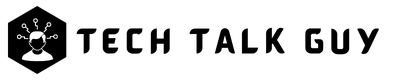In today’s digital age, smartphones have become an essential part of our lives. Whether it’s for work, communication, or entertainment, our Android devices have become our go-to gadgets for almost everything we need. With millions of apps available on the Google Play Store, it can be overwhelming to choose which ones to download and install on our devices.
To help you out, we’ve compiled a list of the top 12 must-have Android apps that you simply can’t live without. These apps are designed to make your life easier, more productive, and more enjoyable. Whether you’re a student, a professional, or just someone who loves to stay connected and entertained, these apps will surely come in handy.
So sit back, relax, and read on to discover the essential apps that you need to download on your Android device right now.
Top 12 Most Useful Android Apps
Discover the ultimate list of must-have apps for your Android device! From productivity boosters to entertainment essentials, our curated selection of the top 12 apps will take your Android experience to the next level.
1. Google Maps: Navigate with Ease

Google Maps is one of the most popular and top must-have apps for every Android device.
Here are some of the benefits of using Google Maps:
- Easy Navigation – Google Maps provides turn-by-turn navigation with voice guidance, making it easy for you to get to your destination. It also offers real-time traffic updates, so you can avoid congested areas and save time.
- Multiple Modes of Transportation – With Google Maps, you can choose between different modes of transportation, such as driving, walking, cycling, or public transport. This feature helps you find the best route to your destination based on your preferences.
- Offline Maps – Google Maps also allows you to download maps and use them offline, which is helpful when you’re in an area with poor or no internet connectivity. You can also use this feature to save data when you’re traveling abroad.
- Explore New Places – Google Maps also has an “explore” feature that allows you to discover new places, restaurants, and attractions in your area. It also provides reviews and ratings from other users, so you can make informed decisions about where to go.
- Integration with Other Google Services – Google Maps is integrated with other Google services, such as Google Search and Google Assistant. This makes it easier for you to find information about a place, get directions, or make a reservation directly from the app.
- Personalization – Google Maps also allows you to customize your experience by saving your favorite places, creating lists, and sharing them with friends and family. You can also contribute to the app by adding reviews, photos, and corrections to maps.
2. WhatsApp: Stay Connected

WhatsApp is a popular communication app that allows you to send text messages, make voice and video calls, and share files with your contacts.
Here are some of the benefits of using WhatsApp:
- Easy and Convenient – WhatsApp is easy to use and convenient for staying connected with friends, family, and colleagues. You can send and receive messages from anywhere in the world, as long as you have an internet connection.
- Group Chats – WhatsApp also allows you to create and participate in group chats with up to 1024 people. This feature is perfect for keeping in touch with family members, friends, or colleagues who are not in the same location.
- Voice and Video Calls – WhatsApp also provides voice and video calling features, which are ideal for making calls with people in different countries. These calls are free, as long as you have an internet connection.
- End-to-End Encryption – WhatsApp also has end-to-end encryption, which means that your messages and calls are private and secure. Only you and the person you’re communicating with can read or listen to them.
- Media Sharing – WhatsApp also allows you to share photos, videos, and documents with your contacts. You can also share your location, which is helpful for letting people know where you are.
- WhatsApp Web – WhatsApp also has a web version that allows you to use the app on your desktop or laptop. This feature is perfect for people who prefer typing on a keyboard rather than a phone.
- Business Features – WhatsApp also has business features, such as a business profile, automated messages, and quick replies. These features are helpful for small business owners who want to communicate with their customers or clients.
3. Google Photos: Store and Share Your Memories

Google Photos is a cloud-based photo and video storage app that allows you to store, organize, and share your memories with ease.
Here are some of the benefits of using Google Photos:
- 15 GB Free Storage – Google Photos offers 15 GB storage for high-quality photos and videos, which means you can store as many photos and videos as you want without worrying about running out of storage space. 15 GB is a large storage.
- Automatic Backup – Google Photos also has an automatic backup feature that backs up your photos and videos as soon as you take them. This feature ensures that your memories are safe and secure, even if you lose your phone or device.
- Organize Your Photos – Google Photos also has a powerful organization tool that makes it easy to sort and categorize your photos and videos. You can search for specific photos using keywords, and the app will automatically group similar photos together.
- Facial Recognition – Google Photos also has facial recognition technology that recognizes faces in your photos and groups them together. This feature is helpful for organizing photos of family and friends.
- Editing Tools – Google Photos also has a variety of editing tools that allow you to enhance your photos and videos. You can crop, rotate, and adjust the color and lighting of your photos with just a few taps.
- Sharing Features – Google Photos also makes it easy to share your photos and videos with others. You can share them directly from the app, or create a link and share it with others.
- Integration with Other Google Services – Google Photos is also integrated with other Google services, such as Google Drive and Google Photos. This integration makes it easier for you to access your photos and videos from different devices and services.
4. Spotify: Listen to Your Favourite Music

Spotify is a music streaming app that offers millions of songs, podcasts, and playlists from different artists and genres.
Here are some of the benefits of using Spotify:
- Access to Millions of Songs – Spotify offers a vast library of songs, which means you can listen to almost any song you want at any time. You can search for specific songs, or browse through curated playlists and albums.
- Personalized Recommendations – Spotify also provides personalized recommendations based on your listening history, which means you can discover new songs and artists that you might like.
- Offline Listening – Spotify also allows you to download songs and playlists and listen to them offline, which is helpful when you’re in an area with poor or no internet connectivity. You can also use this feature to save data when you’re traveling abroad.
- Podcasts and Audio Books – Spotify also offers a variety of podcasts and audiobooks, which means you can listen to your favorite shows and books on the go.
- Social Features – Spotify also has social features that allow you to follow your friends and see what they’re listening to. You can also share your favorite songs and playlists with your friends on social media.
- Premium Features – Spotify also offers premium features, such as ad-free listening, higher audio quality, and unlimited skips. These features are perfect for music lovers who want a premium music streaming experience.
5. Google Drive: Store and Access Your Files

Google Drive is a cloud-based storage app that allows you to store and access your files, documents, and folders from anywhere.
Here are some of the benefits of using Google Drive:
- Easy and Convenient – Google Drive is easy to use and convenient for storing and accessing your files. You can access your files from any device with an internet connection.
- Collaborate with Others – Google Drive also has collaboration features that make it easy for you to work with others on the same project. You can share your files with others and work on them together in real time.
- 15 GB free Storage – Google Drive also offers 15 GB free storage for Google Docs, Sheets, and Slides files, which means you can store up to 15 GB of documents as you want without worrying about running out of storage space.
- Integration with Other Google Services – Google Drive is also integrated with other Google services, such as Google Docs, Sheets, and Slides. This integration makes it easy for you to create and edit documents directly from the app.
6. Google Tasks: Stay Organized
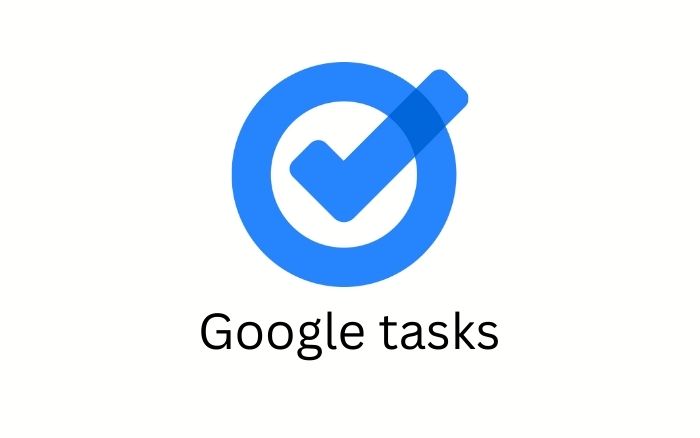
Google Tasks is a simple app that helps you stay organized by allowing you to create and manage to-do lists and reminders.
Here are some of the benefits of using Google Tasks:
- Easy to Use – Google Tasks is a user-friendly app that is easy to use and understand. You can create tasks quickly and easily, and the app allows you to add details and deadlines to each task.
- Access from Anywhere – Google Tasks is a cloud-based app, which means you can access your tasks from any device with an internet connection. This feature ensures that you always have your tasks with you, no matter where you are.
- Integration with Other Google Services – Google Tasks is also integrated with other Google services, such as Google Calendar and Gmail. This integration makes it easy for you to create tasks from your email or schedule tasks directly in your calendar.
- Collaboration – Google Tasks also allows you to share your tasks with others, which is helpful for group projects or tasks that require input from others.
- Reminders and Notifications – Google Tasks also has reminders and notifications features that remind you of your tasks and deadlines. This feature helps you stay on top of your tasks and ensures that you never miss an important deadline.
- Integration with Google Assistant – Google Tasks is also integrated with Google Assistant, which means you can add tasks or check your task list using voice commands. This feature is helpful for hands-free use and accessibility.
7. Pocket: Save Articles and Videos for Later

Pocket is a bookmarking app that allows you to save articles, videos, and other content that you can read or watch later.
Here are some of the benefits of using Pocket:
- Save Content for Later – Pocket allows you to save content that you want to read or watch later. This feature is helpful for people who come across interesting articles or videos but don’t have time to read or watch them at the moment.
- Easy to Use – Pocket is a user-friendly app that is easy to use and understand. You can save content with just a few taps, and the app allows you to organize your saved content by tags, categories, or topics.
- Personalized Recommendations – Pocket also provides personalized recommendations based on your reading history, which means you can discover new content that you might like.
- Offline Access – Pocket also allows you to download your saved content and access it offline, which is helpful when you’re in an area with poor or no internet connectivity.
- Integration with Other Apps – Pocket is also integrated with other apps, such as Twitter and Flipboard. This integration makes it easy for you to save content from these apps directly to your Pocket account.
- Ad-Free Experience – Pocket also offers an ad-free experience, which means you can read or watch your saved content without interruptions. This feature is helpful for people who want a distraction-free reading or watching experience.
8. Adobe Acrobat Reader: Read and Edit PDFs
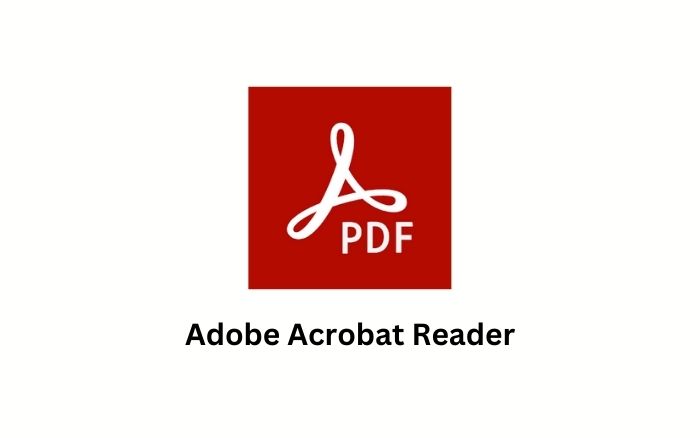
Adobe Acrobat Reader is a free app that allows you to view, read, and edit PDF documents on your Android device.
Here are some of the benefits of using Adobe Acrobat Reader:
- View and Read PDFs – Adobe Acrobat Reader allows you to view and read PDF documents with ease. You can zoom in or out, scroll through pages, and use bookmarks to navigate through the document.
- Edit PDFs – Adobe Acrobat Reader also allows you to edit PDF documents, such as adding text, highlighting, or making notes. This feature is helpful for people who need to make changes to a PDF document or add annotations.
- Fill Out Forms – Adobe Acrobat Reader also allows you to fill out PDF forms, which means you can complete and sign forms without printing them out. This feature is helpful for people who need to fill out forms for work, school, or other purposes.
- Integration with Other Adobe Services – Adobe Acrobat Reader is also integrated with other Adobe services, such as Adobe Sign and Adobe Scan. This integration makes it easy for you to sign and scan documents directly from the app.
- Easy Sharing – Adobe Acrobat Reader also allows you to share PDF documents with others via email or cloud services, such as Dropbox or Google Drive. This feature is helpful for people who need to share documents with others for work, school, or other purposes.
- OCR Technology – Adobe Acrobat Reader also has OCR (Optical Character Recognition) technology that allows you to convert scanned documents into editable text. This feature is helpful for people who need to work with scanned documents that are not editable.
9. Google Translate: Communicate in Different Languages

Google Translate is a free app that allows you to translate text, speech, and images into different languages.
Here are some of the benefits of using Google Translate:
- Translate Different Languages – Google Translate supports over 100 languages, which means you can translate text, speech, and images into almost any language. This feature is helpful for people who travel, work, or communicate with people who speak different languages.
- Multiple Input Methods – Google Translate also allows you to translate text, speech, and images using different input methods, such as typing, speaking, or scanning. This feature makes it easy for you to translate content in the way that’s most comfortable and convenient for you.
- Offline Translation – Google Translate also allows you to download languages and use them offline, which is helpful when you’re in an area with poor or no internet connectivity. You can also use this feature to save data when you’re traveling abroad.
- Conversation Mode – Google Translate also has a conversation mode that allows you to have a conversation with someone in a different language. This feature is helpful for people who need to communicate with someone who doesn’t speak their language.
- Dictionary and Phrasebook – Google Translate also has a dictionary and phrasebook that allows you to look up words and phrases in different languages. This feature is helpful for people who need to learn new words or phrases in a different language.
- Handwriting Input – Google Translate also allows you to translate text using handwriting input, which is helpful for people who don’t know how to type in a different language.
- Integration with Other Google Services – Google Translate is also integrated with other Google services, such as Google Lens and Google Chrome. This integration makes it easy for you to translate text, speech, and images from different apps and services.
10. Shazam: Identify Songs

Shazam is a music recognition app that allows you to identify songs playing around you.
Here are some of the benefits of using Shazam:
- Identify Songs – Shazam allows you to identify songs that are playing around you with just a tap. This feature is helpful for people who hear a song but don’t know the title or artist.
- Discover New Music – Shazam also provides recommendations based on your listening history, which means you can discover new music that you might like.
- Lyrics and Videos – Shazam also provides lyrics and videos of the songs you identify, which is helpful for people who want to sing along or watch the music video.
- Integration with Other Services – Shazam is also integrated with other services, such as Apple Music and Spotify. This integration makes it easy for you to add identified songs to your music library and listen to them later.
- Easy Sharing – Shazam also allows you to share identified songs with others via social media or messaging apps. This feature is helpful for people who want to share a song they like with others.
11. Duolingo: Learn a New Language

Duolingo is a language-learning app that offers courses in over 40 different languages.
Here are some of the benefits of using Duolingo:
- Learn a New Language – Duolingo allows you to learn a new language from scratch or improve your existing language skills. The app offers courses in different levels, from beginner to advanced.
- Gamified Learning – Duolingo uses gamification to make learning fun and engaging. The app offers different types of exercises, such as listening, speaking, and reading, and rewards you with points and achievements for completing them.
- Personalized Learning – Duolingo also provides personalized learning based on your strengths and weaknesses. The app uses an algorithm that adapts to your learning style and progress.
- Bite-Sized Lessons – Duolingo offers bite-sized lessons that are easy to fit into your schedule. The lessons are usually 5-10 minutes long and can be done on the go.
- Offline Learning – Duolingo also allows you to download lessons and learn offline, which is helpful when you’re in an area with poor or no internet connectivity.
- Audio Lessons – Duolingo also offers audio lessons that allow you to practice your listening and speaking skills. This feature is helpful for people who want to improve their pronunciation and conversation skills.
- Community Features – Duolingo also has community features that allow you to connect with other language learners and native speakers. You can join clubs, participate in discussions, and practice your language skills with others.
12. NordPass: Keep Your Passwords Safe and Secure
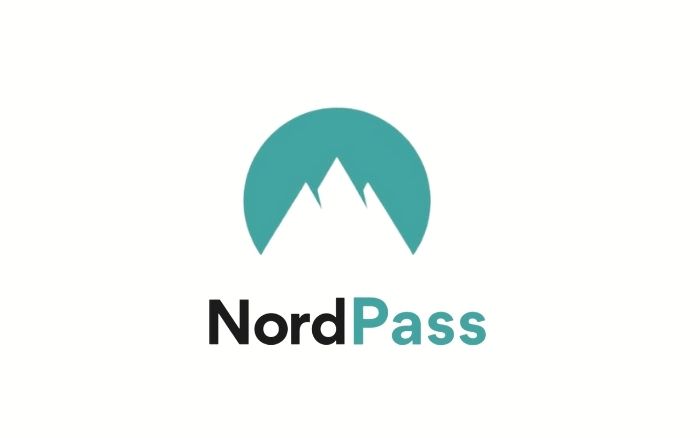
NordPass is a password manager app that allows you to store and manage your passwords in a safe and secure way.
Here are some of the benefits of using NordPass:
- Secure Passwords – NordPass allows you to generate strong and secure passwords that are difficult to crack. This feature is helpful for people who want to ensure that their online accounts are safe and secure.
- Automatic Filling – NordPass also allows you to automatically fill in your passwords and login details, which saves time and reduces the risk of typing errors.
- Multiple Devices – NordPass allows you to access your passwords from multiple devices, which means you can use your passwords on your smartphone, tablet, or computer.
- Syncing – NordPass also has syncing features that keep your passwords up-to-date across all your devices. This feature ensures that you always have the latest version of your passwords, no matter where you are.
- Secure Notes – NordPass also allows you to store secure notes, such as credit card details or personal information, in a safe and secure way.
- Two-Factor Authentication – NordPass also offers two-factor authentication, which adds an extra layer of security to your account. This feature ensures that only you can access your account, even if someone else knows your password.
- Advanced Security Features – NordPass also has advanced security features, such as encryption and zero-knowledge architecture, that ensure that your passwords and personal information are safe and secure. This feature is helpful for people who want to ensure that their passwords are not vulnerable to hacking or data breaches.
Frequently Asked Questions
Yes, all the apps listed here are free to download and use. However, some of them may offer premium features that require a paid subscription.
Most of the apps listed here require an internet connection to function. However, some of them, such as Google Maps and Google Translate, offer offline functionality.
No, these apps are specifically designed for Android devices. However, most of them have equivalents or similar apps available on iOS.
Yes, all the apps listed here are safe to use. However, it’s always recommended to download apps from trusted sources, such as the Google Play Store.
Yes, most of the apps listed here offer customization options, allowing you to personalize the app to suit your preferences and needs.
Conclusion
In conclusion, having the right apps on your Android device can make your life easier and more productive. Whether you need to navigate, communicate, organize, or learn something new, there are many apps available that can help you achieve your goals. From Google Maps for navigation to Duolingo for language learning, each app serves a unique purpose that can help you in different aspects of your life. Moreover, with NordPass, you can keep your passwords safe and secure, which is crucial in this digital age where cyber threats are common. So, make sure to have these must-have apps on your Android device and use them to their fullest potential.