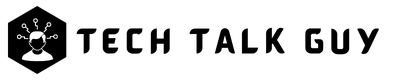As artificial intelligence (AI) continues to revolutionize the way we interact with technology, chatbots have become increasingly prevalent in many industries, from e-commerce to healthcare. However, one of the main challenges of chatbot development is creating a personalized user experience that can mimic human conversation. This is where ChatGPT, an AI language model developed by OpenAI, comes into play. In this article, we will discuss how to train ChatGPT for personalized conversations that can provide a human-like chatbot experience.
Short Lookup on ChatGPT
Before we dive into the specifics of training ChatGPT, let’s first take a short look at what ChatGPT is and how it works. ChatGPT is a type of generative language model that uses deep learning techniques to generate text based on a given input prompt. It is based on the GPT (Generative Pre-trained Transformer) architecture, which means that it is pre-trained on a large corpus of text data and can generate coherent and natural-sounding text in response to a given prompt.
Compared to other chatbot models, ChatGPT is well-suited for personalized conversations because it can generate a variety of responses that are contextually relevant and unique. This is because ChatGPT is trained on a diverse range of text data, which allows it to pick up on different writing styles, topics, and tones.
Preparing Data for ChatGPT Training
One of the most important steps in training ChatGPT for personalized conversations is preparing high-quality data. This means collecting and cleaning data that is representative of the kind of conversations you want your chatbot to have.
Here are some strategies for collecting and cleaning data:
- Collect data from a variety of sources, such as customer support transcripts, social media conversations, and product reviews.
- Use data cleaning techniques to remove irrelevant or noisy data, such as stop words, special characters, and typos.
- Augment data by adding new examples that are relevant to your use case, such as specific industry terms or domain-specific knowledge.
- Once you have collected and cleaned your data, the next step is to preprocess it for ChatGPT training. This involves tokenizing the text data into sequences of words, encoding them into numerical vectors, and splitting them into training, validation, and test sets.
Training ChatGPT for Personalized Conversations
Now that you have prepared your data, the next step is to train ChatGPT for personalized conversations. The most common approach to training ChatGPT is through fine-tuning, which involves taking a pre-trained model and adapting it to a new domain or task.
Here are some best practices for fine-tuning ChatGPT for personalized conversations:
- Choose a relevant pre-trained model, such as the smaller versions of GPT-2 or GPT-3, depending on the size of your data.
- Use transfer learning techniques to retrain the model on your domain-specific data. This involves freezing the initial layers of the model and training only the last few layers on your data.
- Use a large enough batch size and number of epochs to ensure that the model has enough exposure to your data.
- Regularize the model using techniques such as dropout or weight decay to prevent overfitting.
It is also important to note that hyperparameter tuning can greatly affect the performance of your ChatGPT model. Some of the key hyperparameters to consider when fine-tuning ChatGPT for personalized conversations include learning rate, batch size, number of epochs, and the size of the hidden layers.
Testing and Evaluating ChatGPT
Once you have trained ChatGPT for personalized conversations, it is important to evaluate its performance on unseen data. This can be done by using metrics such as perplexity, which measures how well the model predicts the next word in a sequence, or by using human evaluation methods such as the Turing test.
To improve the performance of your ChatGPT model, you can also use techniques such as beam search, which involves selecting the top-k highest probability responses from the model, or nucleus sampling, which involves selecting responses based on a probability threshold.
Deploying ChatGPT for Personalized Conversations
Finally, once you have trained and evaluated your ChatGPT model, the last step is to deploy it for personalized conversations. This involves integrating the model into your chatbot platform and using it to generate responses to user input.
To ensure that your chatbot provides a seamless and personalized user experience, you can also incorporate techniques such as user profiling, which involves collecting user data to personalize the chatbot responses, or sentiment analysis, which involves analyzing user input to provide contextually relevant responses.
Tips for Creating Engaging Conversations with ChatGPT
To create engaging conversations with ChatGPT, you need to consider the following tips:
- Use conversational language and avoid technical jargon.
- Personalize the conversation by using the user’s name and referring to previous interactions.
- Provide value by answering the user’s questions and providing relevant information.
- Use humor and emotions to create a more human-like experience.
- Monitor ChatGPT’s performance and make continuous improvements based on user feedback.
Frequently Asked Questions
Data preparation involves selecting a relevant corpus of text and preprocessing it to remove noise and irrelevant information. This can be done by using existing conversation datasets or domain-specific data such as customer reviews or social media interactions.
Fine-tuning involves adjusting the parameters of a pre-trained GPT model such as ChatGPT to fit domain-specific data. This can be done using transfer learning or a multi-task learning framework.
ChatGPT can be evaluated using metrics such as perplexity or human evaluation methods such as the Turing test. Techniques such as beam search and nucleus sampling can also be used to improve the model’s performance.
ChatGPT can be integrated into a chatbot platform and personalized using techniques such as user profiling and sentiment analysis to provide a seamless and personalized user experience.
Final Word
Training ChatGPT for personalized conversations requires careful preparation of high-quality data, fine-tuning of pre-trained models, testing and evaluation of model performance, and deployment for chatbot applications. By following these best practices, you can create a chatbot that provides a human-like and personalized user experience that can revolutionize the way we interact with technology.
ChatGPT is a powerful tool for creating chatbots that can engage with users in a more natural and personalized way. By using the techniques outlined in this article, you can train ChatGPT to generate contextually relevant and unique responses that can provide a personalized user experience.