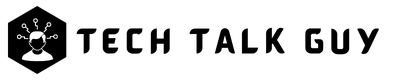Amber Alerts are a critical tool used by law enforcement agencies to help locate abducted children and provide timely information to the public. These alerts are designed to quickly disseminate information about the child, the suspected abductor, and any associated vehicles. While Amber Alerts serve an important role in public safety.
In this article, we will provide a comprehensive guide on how to turn off Amber Alerts on your Android device, discuss the considerations before disabling these alerts, and explore alternative options for managing emergency notifications. By following these simple steps, you can customize your device’s settings to better suit your needs and preferences, while still staying informed about critical events in your area.
Why Disable Amber Alerts on Android
There are a few reasons why you might want to disable Amber Alerts on your Android device. First, Amber Alerts can be quite disruptive, especially if you receive them frequently. Depending on your phone’s settings, Amber Alerts can trigger loud and startling alarms, vibration, and even flashing lights. This can be particularly problematic if you’re in a meeting, at the movies, or trying to sleep.
Another reason why you might want to disable Amber Alerts is that they may not be relevant to your location. Amber Alerts are intended to notify people about missing children in their immediate area. However, if you’re traveling or temporarily in a different location, you may receive alerts that are not relevant to your current location. In some cases, these alerts may not even be in your language, making them even more confusing and disruptive.
Overall, while Amber Alerts can be useful in certain situations, disabling them may be a better option for some people, particularly if they find the alerts too disruptive or irrelevant to their location.
How to Turn Off Amber Alerts on Android Device
If you’re looking to turn off Amber Alerts on your Android device, you can follow these steps:
- Step 1: Open the “Settings” app.
- Step 2: Scroll down and tap on “Safety and emergency” option.

- Step 3: Tap on “Wireless emergency alerts” option.
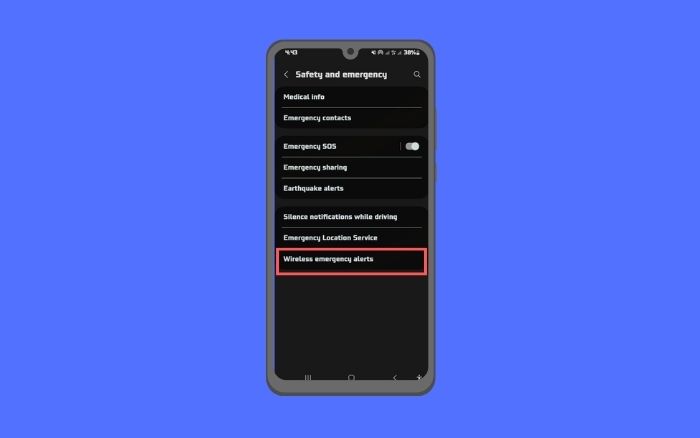
- Step 4: You can toggle the switch next to “Amber alerts” to turn them off. If you want to turn off other types of emergency alerts, such as Extreme threats, Severe threats, Test alerts you can do so by toggling the switches next to those alerts as well.
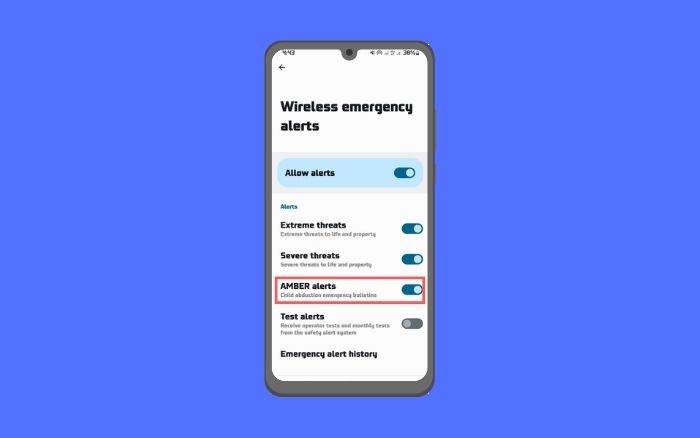
Note: The specific steps and location of the “Emergency alerts” option may vary depending on your Android device and operating system version. If you’re having trouble finding this option, you can refer to your device’s user manual or search online for specific instructions for your device.
It’s worth noting that while turning off Amber Alerts will disable this specific type of emergency alert, it won’t affect other types of emergency alerts, such as extreme weather warnings, natural disasters, and presidential alerts. You’ll still receive these alerts even if you turn off Amber Alerts.
How to Re-enable Amber Alerts
To re-enable Amber Alerts on an Android device, follow these steps:
- Open the Settings app on your Android device.
- Scroll down and tap on “Apps & notifications.”
- Tap on “Advanced.”
- Scroll down to the bottom and tap on “Emergency alerts.”
- Toggle the switch next to “AMBER alerts” to the on position.
Note that the exact wording and placement of these options may vary depending on your device’s manufacturer and Android version. If you have trouble finding the Amber Alert settings, you can try searching for “how to re-enable Amber Alerts on [your device]” online or consulting your device’s user manual.
Frequently Asked Questions (FAQ)
Amber Alerts are a type of emergency alert system that is designed to notify people about missing children in their area.
Amber alerts are important because they help law enforcement locate missing children quickly. The more people who are aware of the alert, the greater the chances of finding the child.
Yes, you can still receive other emergency alerts such as extreme weather warnings, natural disasters, and presidential alerts.
Yes, you can customize the types of emergency alerts that you receive by turning them on or off in the Emergency alerts settings.
No, there are other types of emergency alerts on Android, including extreme threats, severe threats, and test alerts.
Conclusion
In conclusion, we have explored the process of disabling and re-enabling Amber Alerts on an Android device. While Amber Alerts serve a crucial purpose in helping to locate missing children and ensure public safety, there may be times when an individual prefers not to receive them. By following the steps outlined above, you can easily customize your device’s emergency alert settings.
It is essential to remain aware of the significance of Amber Alerts and other emergency notifications, and to make informed decisions about managing these alerts on your Android device.