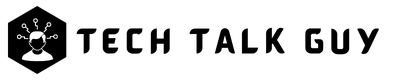Microsoft has released an exciting new extension for developers called Visual ChatGPT Studio. This extension adds ChatGPT functionality directly within Visual Studio, allowing developers to consult ChatGPT directly through the text editor or through a new specific tool window.
With Visual ChatGPT Studio, developers can select a method and right-click on the text editor to see new ChatGPT commands such as Complete, Add Tests, Find Bugs, Optimize, Explain, Add Comments, Add Summary, and Ask Anything. In the tool window, developers can interact directly with ChatGPT as if they were in the ChatGPT portal itself.
To use Visual ChatGPT Studio, developers will need to create and set an OpenAI API Key, which can be done at https://beta.openai.com/account/api-keys. It is important to note that the API provided by OpenAI has a limitation on the size of the question plus the given answer. If the question sent is too long, the API may cut the response or not respond at all. For these cases, requests can be made via the tool window to customize the question in a way that ChatGPT does not refuse to answer.
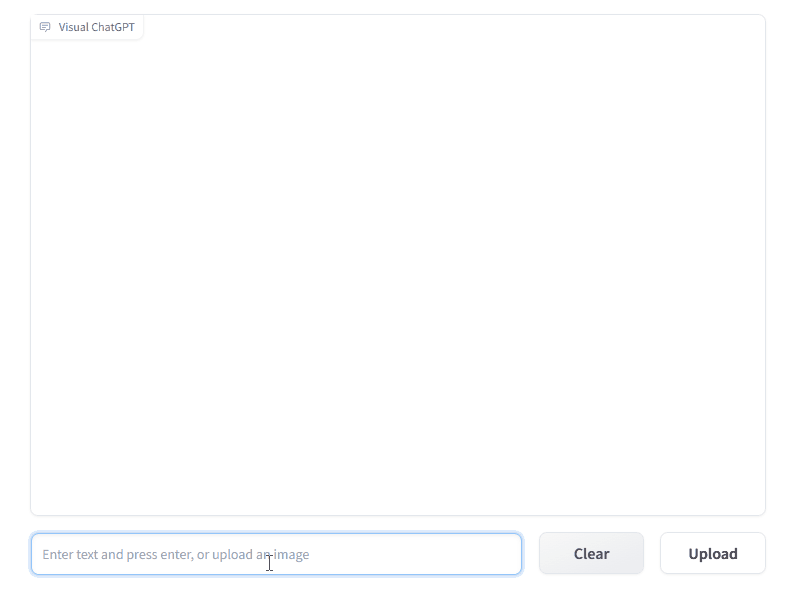
As the extension depends on the API provided by OpenAI, there may be changes that affect the operation of this extension without prior notice. Also, the speed and availability of responses directly depend on the API provided by OpenAI.
Visual ChatGPT Studio has already seen several updates, including support for Visual Studio ARM architecture, improvements to the Add Comments and Summary commands, and a new command called Complete. The latest release, version 1.3.2, now shows the OpenAI API error detail when it occurs.
This exciting new extension is compatible with Visual Studio 2019 and is sure to improve the development process for many developers. With the ability to consult ChatGPT directly through the text editor or tool window, developers can quickly complete tasks such as finding bugs and optimizing code. The ability to ask ChatGPT anything within the tool window is also a powerful feature that will save developers time and improve their overall workflow.
Overall, Visual ChatGPT Studio is an innovative new extension that will be a valuable tool for developers. While there may be limitations due to the API provided by OpenAI, the ability to consult ChatGPT directly within Visual Studio is sure to improve the development process for many.