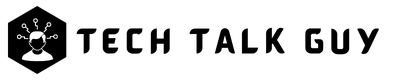Chatbots are becoming increasingly popular in today’s world, and companies are looking for ways to incorporate them into their business models. One such chatbot is Bing AI Chat. Bing AI Chat is an innovative chatbot that allows users to communicate with the Bing search engine in a conversational manner. In this article, we will explore the benefits of using Bing AI Chat and how to use it effectively.
Why Use Bing AI Chat
Bing AI Chat is a revolutionary way to search for information. Instead of typing in keywords, users can converse with the search engine in a natural language. Bing AI Chat uses natural language processing to understand the user’s intent and provide relevant results. This makes the search process much more efficient and user-friendly. Here are some benefits of using Bing AI Chat:
- Faster Search Results: Bing AI Chat provides quick search results, eliminating the need to sift through countless pages of search results.
- Personalized Recommendations: Bing AI Chat uses machine learning to understand the user’s preferences and provides personalized recommendations.
- Enhanced User Experience: Bing AI Chat provides a conversational experience that makes the search process more engaging and interactive.
- 24/7 Availability: Bing AI Chat is available 24/7, which means users can get their queries answered at any time.
How to Use Bing AI Chat
Using Bing AI Chat is easy and straightforward. Here are the steps to follow:
- Step 1: Go to Bing.com and click on the Chat icon in the top right corner of the screen.
- Step 2: Start conversing with Bing AI Chat by typing in your query or speaking to the chatbot.
- Step 3: Bing AI Chat will respond to your query in a conversational manner and provide relevant results.
- Step 4: If you want to refine your search, you can provide more information to Bing AI Chat, and it will refine the results accordingly.
- Step 5: Once you have found what you are looking for, you can click on the link to go to the relevant page.
Tips for Using Bing AI Chat Effectively
To get the most out of Bing AI Chat, here are some tips to keep in mind:
- Be specific: When using Bing AI Chat, it is important to be specific about what you are looking for. The more specific you are, the better results you will get.
- Use natural language: Bing AI Chat is designed to understand natural language, so try to converse with the chatbot in a conversational manner.
- Provide context: Providing context to your query can help Bing AI Chat understand your intent better and provide more relevant results.
- Use advanced search operators: Bing AI Chat supports advanced search operators, such as “site:” and “filetype:” that can help you refine your search.
- Keep it simple: When using Bing AI Chat, it is important to keep your queries simple and easy to understand. Avoid using complex sentences or industry jargon.
FAQs
Bing AI Chat is a chatbot that allows users to communicate with the Bing search engine in a conversational manner.
Bing AI Chat uses natural language processing to understand the user’s intent and provide relevant search results.
Some benefits of using Bing AI Chat include faster search results, personalized recommendations, enhanced user experience, and 24/7 availability.
Yes, Bing AI Chat is free to use.
Yes, Bing AI Chat is available on mobile devices and can be accessed through the Bing app on both iOS and Android devices.
Conclusion
In conclusion, Bing AI Chat is a powerful tool that can simplify and speed up the search process. By conversing with the chatbot in a natural language, users can get quick and personalized results. To get the most out of Bing AI Chat, it’s important to be specific, provide context, and use natural language. The chatbot is available 24/7, making it a convenient and efficient way to search for information. With the tips in this article, you can use Bing AI Chat effectively and get the results you need.