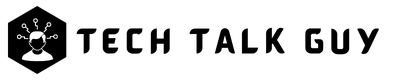With the rise of technology, our lives have become more fast-paced than ever. Email communication is an essential part of our daily routine, and it can be time-consuming and exhausting to write multiple emails each day. However, with ChatGPT Writer Chrome Extension, you can make email communication more efficient and productive.
In this article, we will discuss how to reply to an email using ChatGPT Writer Chrome Extension. Whether you’re a busy professional, a student, or just looking to save time, this guide is perfect for you.
How To Use ChatGPT Writer Extension To Reply In Gmail
Follow these simple steps to reply to an email using ChatGPT Writer Chrome Extension:
- Step 1: First create a ChatGPT free account, if you already have a ChatGPT account then start from step 2.
- Step 2: Install ChatGPT Writer Chrome Extension on your Google Chrome browser. Simply go to the Chrome Web Store and search for “ChatGPT Writer.” Once you find the extension, click “Add to Chrome” and wait for the installation process to complete.
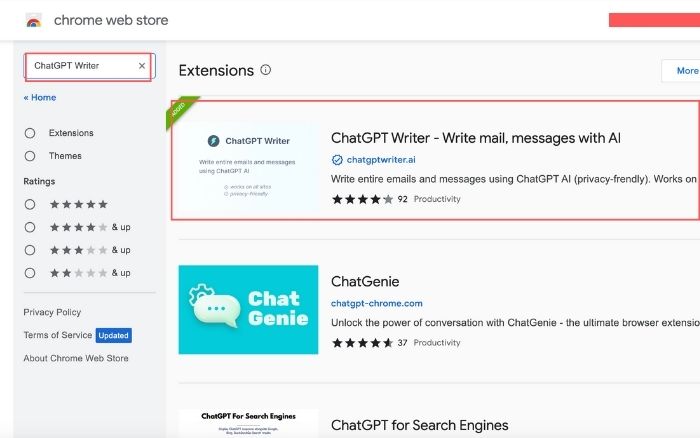
- Step 3: After installing the extension, open your Gmail account and find the email you want to reply to, then click on “Reply” button.
- Step 4: Once you click the reply button , you will see the ChatGPT Writer icon in the Gmail reply box, right side of the Send button.

- Step 5: Click on the icon to open the extension. After clicking on the icon a pop-up window will appear on your screen.
- Step 6: In the ChatGPT Writer interface, click on “Generate Reply” button. The extension will use artificial intelligence to suggest relevant responses that you can choose from. Alternatively, you can type your own response and have the extension edit it for grammar and spelling errors.
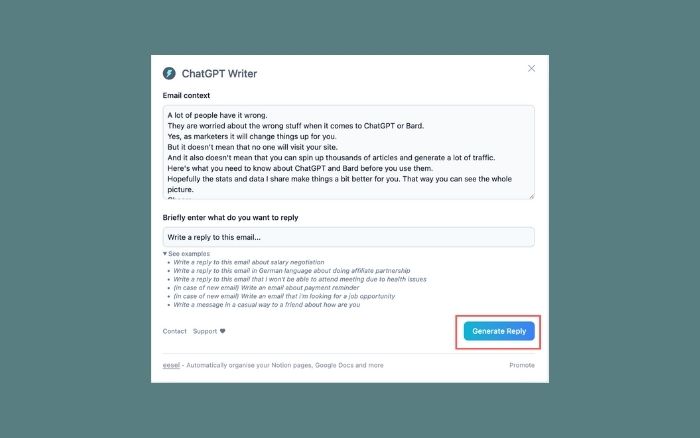
- Step 7: Now click on “Insert generated response”.
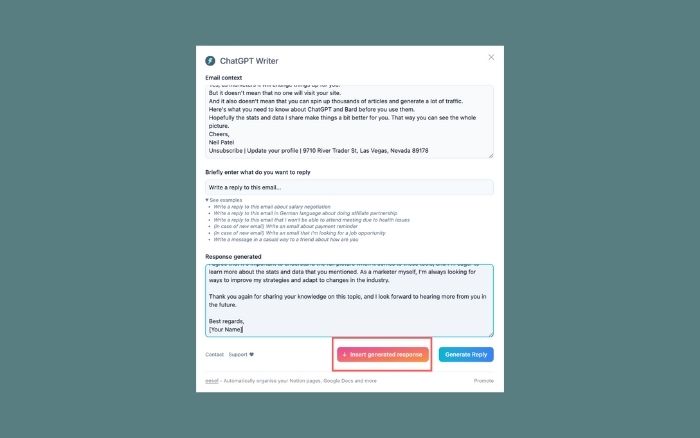
- Step 8: Once you’re happy with your response, simply click “Send” to reply to the email.
Benefits of ChatGPT Writer Extension
ChatGPT Writer extension is a powerful tool that offers a range of benefits for its users. Here are some of the key benefits of using ChatGPTWriter extension:
- Saves Time: ChatGPT Writer extension uses artificial intelligence to suggest relevant responses to emails, saving users time and reducing the time spent on email communication.
- Improves Productivity: With ChatGPT Writer extension, users can respond to emails quickly and efficiently, freeing up time for other important tasks and increasing productivity.
- Enhances Communication: The extension can help users craft well-written emails by providing suggestions for grammar and spelling errors, improving communication with others.
- Personalization: ChatGPT Writer extension offers personalized responses, based on the user’s writing style, making email communication more personalized and authentic.
- Increased Accuracy: The extension can help users avoid mistakes in their email communication by suggesting relevant responses and correcting grammar and spelling errors.
- Easy to Use: The extension is easy to install and use, and offers a user-friendly interface that makes it simple to craft effective email responses.
- Customizable: ChatGPT Writer extension can be customized to meet the unique needs of each user, allowing for a more personalized and effective email communication experience.
Overall, ChatGPT Writer extension is a powerful tool that can help users save time, increase productivity, and improve the quality of their email communication. Whether you’re a busy professional, a student, or just looking to streamline your email communication, ChatGPT Writer extension can offer a range of benefits to make your life easier.
ChatGPT Writer Extension Troubleshooting
Like any software or extension, ChatGPT Writer extension may sometimes encounter issues or errors that need to be resolved. Here are some common troubleshooting steps you can take if you experience issues with ChatGPT Writer extension:
- Check your internet connection: Ensure that you have a stable internet connection to use the extension. A poor internet connection can cause the extension to malfunction.
- Clear your cache and cookies: Clearing your browser’s cache and cookies can help resolve issues with the extension.
- Disable other extensions: If you have other browser extensions installed, try disabling them to see if they are causing conflicts with ChatGPT Writer extension.
- Update your browser: Ensure that your browser is up to date, as outdated browsers may have compatibility issues with the extension.
- Restart the extension: Sometimes simply restarting the extension can help resolve issues. To do this, click on the ChatGPT Writer icon and select “Restart extension.”
- Contact support: If the above steps do not resolve the issue, you can contact ChatGPT Writer extension support for further assistance.
If you encounter any issues with ChatGPTWriter extension, don’t hesitate to try these troubleshooting steps or reach out to their support team for assistance.
FAQs
ChatGPT Writer Chrome Extension is a tool that uses artificial intelligence to suggest relevant responses to emails, saving you time and making your email communication more efficient.
Yes, ChatGPT Writer Chrome Extension is completely free to use.
No, ChatGPT Writer Chrome Extension is currently only available for Gmail.
Conclusion
In conclusion, ChatGPT Writer Chrome Extension is a powerful tool that can help you save time and increase productivity in your daily email communication. With the step-by-step guide outlined in this article, you can easily reply to emails and get back to the more important things in your life. Try ChatGPT Writer Chrome Extension today and experience the benefits of artificial intelligence in your email communication.