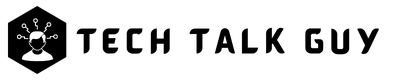Microsoft has revealed its latest innovation, Copilot, an AI-powered assistant designed to revolutionize the way users interact with Office documents. This groundbreaking technology promises to transform the user experience in Microsoft Office applications, streamlining document creation and enhancing productivity.
The announcement, made at a press conference on March 16, 2023 , showcased the potential of Copilot to provide users with a seamless, intelligent, and customizable experience within the Microsoft Office suite. The AI-driven technology is integrated with Microsoft Word, Excel, PowerPoint, and Outlook, offering an array of advanced features that adapt to users’ unique needs and preferences.
“Copilot is the culmination of years of research and development in artificial intelligence, natural language processing, and user experience,” said Microsoft CEO, Satya Nadella. “Our goal is to empower individuals and businesses to achieve more by harnessing the power of AI to streamline document creation, collaboration, and management.”
Some of the key features of Copilot include:
- Smart Suggestions: Copilot uses advanced algorithms to predict and recommend phrases, sentences, and formatting based on users’ writing styles and document content. This feature is expected to save users significant time and effort in drafting and editing documents.
- Context-Aware Assistance: The AI-driven technology can understand the context of a user’s work and provide relevant information, resources, or suggestions accordingly. This feature helps users avoid repetitive tasks and quickly access essential information.
- Advanced Collaboration: Copilot enhances collaboration by offering real-time translation, transcription, and summarization of documents, meetings, and presentations. This feature enables teams to work more efficiently and effectively, regardless of language or location.
- Seamless Integration: Copilot is designed to work seamlessly with the Microsoft Office suite, allowing users to access its powerful features without disrupting their existing workflows.
- Enhanced Security: Microsoft has emphasized the importance of privacy and security in Copilot’s design, utilizing cutting-edge encryption technologies to protect user data and maintain compliance with global data protection regulations.
The introduction of Copilot is expected to have a significant impact on the productivity software market, further solidifying Microsoft’s position as a leader in the industry. The company has announced that Copilot will be available as part of the Microsoft 365 subscription service, with plans to roll it out to customers worldwide in the coming months.
As AI continues to shape the future of technology, Microsoft’s Copilot represents a significant step forward in the evolution of office productivity tools. With its ability to streamline document creation and enhance collaboration, Copilot is poised to redefine the way we work and communicate in the digital age.