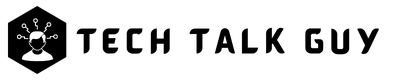Creating your own digital product can be a daunting task, but with the help of ChatGPT, it can be a lot easier than you think. In this article, we’ll guide you through the process of creating your first digital product step-by-step.
Before we dive in, let’s first define what a digital product is. A digital product is any product that can be delivered electronically. This can include things like ebooks, online courses, software, and digital downloads.
The benefits of creating a digital product are numerous. For one, it can be a great way to generate passive income. Once you’ve created your digital product, you can sell it again and again without having to put in any additional work. Additionally, creating a digital product can help you establish yourself as an authority in your niche and grow your audience.
So, without further ado, let’s get started on creating your first digital product with ChatGPT’s help.
Step 1: Choosing a Product Idea
The first step in creating a digital product is to come up with a product idea. To do this, you’ll want to start by identifying a need or problem that your target audience has. What are some of the pain points that they’re experiencing? What are some challenges that they’re facing?
Once you’ve identified a need or problem, it’s time to do some market research. This can involve looking at what your competitors are offering and what their customers are saying about their products. You can also look at online forums and social media to see what people are talking about in your niche.
To determine the feasibility of your product idea, you’ll want to consider factors like the cost of production, the potential market size, and the competition in the space. Using ChatGPT can also be helpful in generating additional ideas and brainstorming potential product offerings.
Here are some ChatGPT prompts that can help you generate ideas for digital products:
- “What are some innovative ideas for a mobile app that can make people’s lives easier?”
- “Can you suggest some new and trending niches for an e-commerce store?”
- “What are some unique and engaging ideas for a video game?”
- “Can you recommend some creative ways to monetize a blog or website?”
- “What are some popular themes for WordPress templates that are currently in demand?”
- “What are some new and useful tools or software that can help small businesses?”
- “Can you suggest some new and creative ideas for digital marketing campaigns?”
- “What are some popular online courses or tutorials that are currently in demand?”
- “Can you recommend some useful plugins or add-ons for web browsers or software?”
- “What are some new and innovative ideas for a social media platform?”
Step 2: Creating the Product
Once you’ve settled on a product idea, it’s time to start creating the product itself. The first thing you’ll want to do is decide on a format for your digital product. This can include things like ebooks, video courses, webinars, or software.
Next, you’ll want to outline the content that you’ll be creating. This will help you ensure that you’re covering all of the necessary topics and that your product is structured in a way that makes sense. Using ChatGPT can be particularly helpful in this stage, as it can provide suggestions for additional topics to cover and help you refine your outline.
With your outline in hand, it’s time to start creating the content for your digital product. Depending on the format you’ve chosen, this can involve writing, recording videos, or coding software. It’s important to focus on providing value to your audience and ensuring that your product is of the highest quality.
Here are some common ChatGPT prompts:
- “Can you recommend a structure for [TOPIC] of creating a mobile app that helps people track their daily water intake?”
- “What are some key topics that should be included in [TOPIC] for a video course on mindfulness meditation?”
- “Can you suggest some best practices for organizing and structuring [TOPIC] for a software program that helps with time management?”
- “What are some effective strategies for outlining the features and functionalities of [TOPIC] for an e-commerce platform that caters to niche markets?”
- “Can you recommend a framework for outlining the chapters or modules of [TOPIC] for an online course on digital marketing for small businesses?”
After you’ve created your content, it’s time to edit and refine it. This is where ChatGPT can be particularly helpful, as it can provide suggestions for how to improve your writing and ensure that your product is error-free.
Step 3: Designing the Product
The design of your digital product is just as important as the content itself. A well-designed product can help to attract more customers and can make the product more enjoyable to use.
To design your digital product, you’ll want to choose a design tool that fits your needs. There are a number of design tools available online, including Canva and Adobe Creative Suite.
Using ChatGPT, you can also generate ideas for the design of your product, including color schemes, font choices, and layout options.
Here are some ChatGPT prompts that you can use to generate ideas for the design of your product:
- “Can you suggest a color scheme for [my product] that will appeal to my target audience?”
- “What are some font choices that will give [my product] a modern and professional look?”
- “Can you recommend a layout option for [my product] that will make it easy to navigate and use?”
- “What are some design elements that can help [my product] stand out from the competition?”
- “Can you suggest some design trends that are currently popular in my industry or niche?”
- “What are some design principles that I should keep in mind when creating the user interface for [my product]?”
- “Can you recommend some tools or resources for creating high-quality graphics or images for [my product]?”
- “What are some tips for creating a cohesive and visually appealing design for [my product]?”
- “Can you suggest some ways to incorporate my branding into the design of [my product]?”
- “What are some design mistakes to avoid when creating [my product]?”
Step 4: Pricing and Selling the Product
Once you’ve created your digital product and designed it to perfection, it’s time to start selling it. The first thing you’ll want to do is determine a price point for your product. This can involve looking at what your competitors are charging for similar products, as well as considering the value that your product provides to your customers.
Next, you’ll want to set up a sales page for your product. This page should include information about the product, including its features and benefits, as well as pricing information and a call-to-action for customers to purchase. You can use Gumroad or ProductHut for the sales page.
Using ChatGPT, you can also generate promotional copy for your sales page, including headlines, product descriptions, and marketing messages.
Here are some ChatGPT prompts that you can use to generate promotional copy for your sales page:
- “Can you suggest a catchy headline for [my product] that will grab people’s attention?”
- “Write a unique product description about [my product] key features and benefits that should be highlighted in the product description.”
- “Can you recommend a tone or style for my product copy that will resonate with my target audience?”
- “What are some effective calls to action that I can include in my sales page to encourage conversions?”
- “Can you suggest some persuasive language or marketing messages that will help convince potential customers to buy my product?”
Finally, it’s time to start promoting your product. There are a number of ways to do this, including social media marketing, email marketing, and paid advertising. ChatGPT can also help you generate ideas for promoting your product and creating effective marketing campaigns.
Conclusion
Congratulations, you’ve just created your first digital product with the help of ChatGPT! Remember, the key to success with digital products is to focus on providing value to your audience and ensuring that your product is of the highest quality.
By following the steps outlined and ChatGPT prompts in this article, you can create a digital product that not only generates passive income, but also establishes you as an authority in your niche and helps you grow your audience.
So, what are you waiting for? Start brainstorming your product idea today and let ChatGPT help you bring it to life.
Frequently Asked Questions
ChatGPT can help generate ideas for your product based on your niche or industry. Simply provide a general topic or keyword, and ChatGPT will provide a list of related ideas for you to consider.
While ChatGPT is not a technical support tool, it can assist with creating the content for your product. For example, if you’re creating an ebook, ChatGPT can help you write an outline and structure your content in a logical and engaging way.
Absolutely! ChatGPT can help you create as many digital products as you like, and you can use it to generate ideas, structure your content, and promote your products.